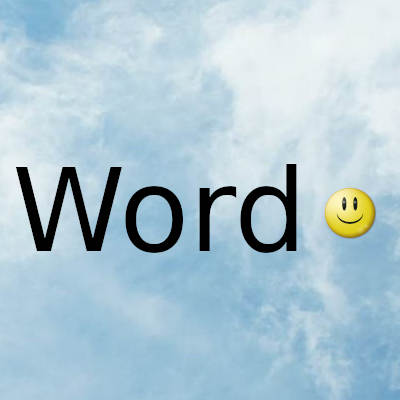One of the greatest utilities that any text editing software can offer us is the possibility of creating documents via voice. That is something that just a few years ago seemed like something from science fiction, but little by little it is coming to some programs. In fact, in these same lines we want to talk about the dictation function of Microsoft Word.
There is no doubt that when mentioning this software, we are talking about what could be considered as the great reference in the text editing sector. It is a program full of functions of all kinds that does not stop improving over the years. Well, now we are going to focus on the long-awaited voice dictation function. To begin with, we will tell you that Microsoft's compatibility with dictation is much more useful than we could imagine. This allows Word users to work on their documents without even touching the keyboard, all through the micro installed in the system.
Microsoft works to improve dictation in Word
But, of course, talking to the computer and having it write what we say only works if your language is compatible with the function as such. Therefore, this is something that has become one of Microsoft's main objectives in the medium / long term. What's more, that is something that is closer than we could imagine.
We tell you all this because at this time it is already known that the Redmond firm itself is working hard on all this. We mean that Microsoft is now working tirelessly to add more languages to its dictation function in the Word editor. What's more, we can also say that in the most recent update of the program a series of new languages have been added to the dictation function that we mentioned. Some of these are currently available in trial version of the application.
New languages come to the voice function
In this way, in addition to English, German, Spanish and Chinese, Word already supports more languages in preview version. Among these newly included languages we can mention some such as Danish, Dutch, Australian English, Indian, Finnish, Japanese, Norwegian, Portuguese and Swedish. We must bear in mind that the dictation function allows us to use speech to text to create content in Office
All of this is done via a microphone and a stable internet connection. It is a quick and easy way to create our own documents in the office program, almost without having to touch the keyboard.
Something that we must take into consideration in this regard is that the dictation function is available for free in the web version. The same is true for mobile versions of Word. But instead, if you want to use it on a Windows desktop PC, you will need a subscription to the productivity suite, Office 365. Therefore, as we see, this dictation in their productivity programs, is something that those of Redmond seems that they are giving the importance that it has.
Date update on 2021-06-04. Date published on 2021-06-04. Category: Computer class Author: Oscar olg Fuente: softzone